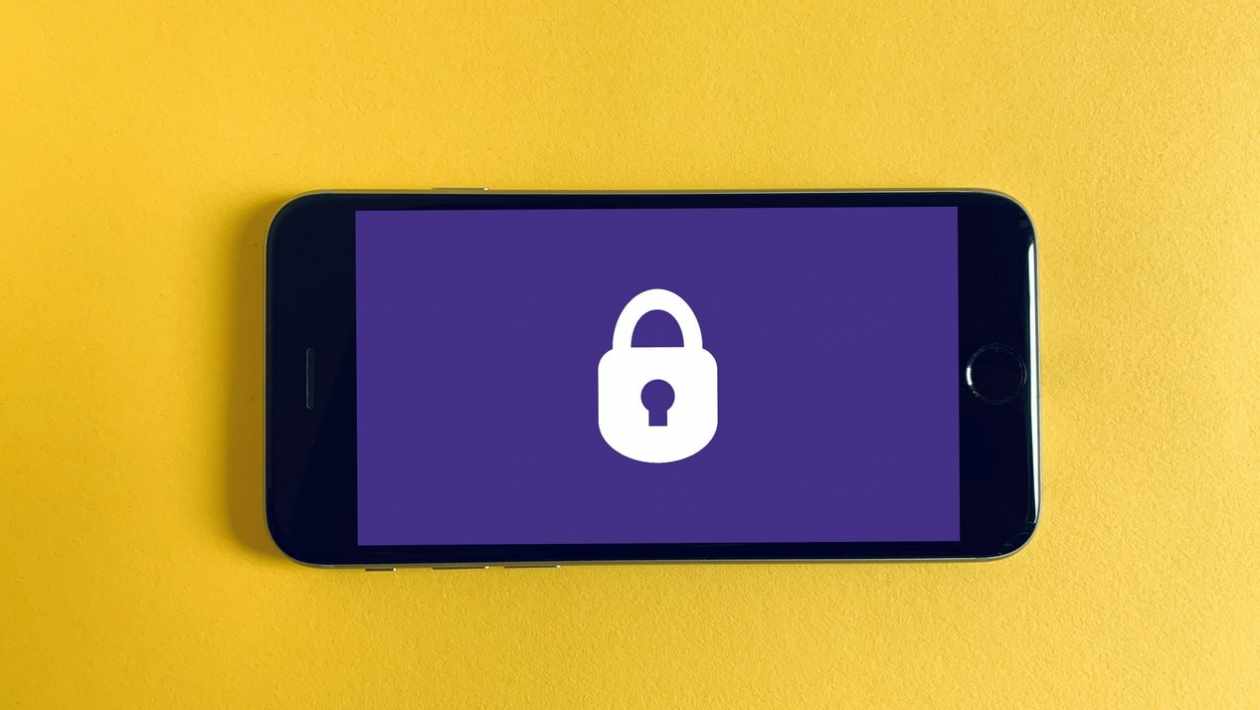The internet is now home to some of the biggest industries in the world, ranging from finance to sports and gaming, from movies and music to television, and all the way through to socialising, job opportunities, news reporting, health, government and more. If a business or service doesn’t have an online presence these days, then it’s likely not worth much. Understandably, many of us now spend a lot of our time online, working, communicating and accessing entertainment or education platforms. With an increased amount of time spent on the internet and a greater amount of personal information shared across the web, it pays to be cautious and stay on top of online security. However, when technology is progressing so quickly, it is easy to fall behind on the latest safety measures. Here we’ve put together a few easy tips and tricks you can use to ensure that you’re staying safe online, whether you’re browsing through Netflix, making an important bank transfer or posting to social media.
Table of Contents
Switch On Automatic Updates
First things first, check that your software is up to date. If you’re the type of person who continually clicks ‘Try Later’ on update prompts, then you could be leaving yourself open to a higher risk of attack. The easiest way to circumnavigate this threat is to simply toggle automatic updates to ‘On’. This will ensure that the software on your laptop, home computer, smartphone or tablet remains at top level and able to fend off the latest variations of cyber attack. By removing the need for any regular input from the user (i.e., you), the system is able to work at optimal level in order to protect you and your information from nefarious actors.
Use Password Managers and 2FA
Once you know that your access portal to the internet is secured, it’s time to think about passwords. Passwords are often the strongest line of defence with which you can protect online accounts and personal information. However, creating new passwords for every single log-in and then remembering what they all are without writing them down can seem like an impossible task. Using a password manager is currently the best solution. These programs store and manage all of your current passwords and can randomly generate new ones too.
In addition to a password manager, it’s a good idea to set up two-factor authentication whenever you can. This method requires two or more pieces of satisfactory evidence before you are allowed into the protected account. After correctly entering your password, a second piece of evidence could be a text message sent to a linked mobile phone or a link sent to a nominated email address. You could even use an authentication app which generates a new code every 30 seconds.

Head for Trusted Websites
Of course, you can take all the security measures in the world but if you’re visiting untrustworthy or actively malicious web addresses, then you are once again opening yourself up to potential attack. This is why it’s so important to use review services like Which?, TechRadar or Casinos.co.za to find the safest sites for your particular interest. For example, Casinos.co.za can help you to find the best live casinos available online right now. It does this by checking out customer support, licensing, security and withdrawal methods for each online casino before recommending them to users. Live dealer online casinos combine the thrill and intimacy of a real life game with the convenience of remote play, so they are proving popular with players. As money will be changing hands during this activity, it is of the utmost importance that safety and security remain paramount. A review site like Casinos.co.za ensures this is the case, just as Which? would advise you on which energy provider to trust, and TechRadar would recommend gaming phone developers.
Further Tips
As well as following the suggestions outlined above, always keep in mind exactly what personal information you’re choosing to share over the internet. When posting publicly on social media, consider who might see your content and whether you’re comfortable with everybody knowing your business. If you’re concerned about cookies and trackers, then consider investing in a reputable VPN so as to disguise your IP address from any malicious sites or bots.